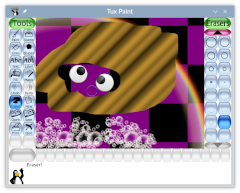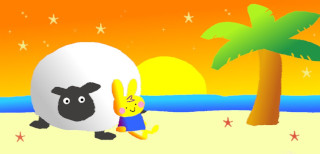New version offers template creation, font setting, new tools — Plus, artist interviews conducted
(July 20, 2023; updated December 27, 2023) The Tux Paint Development Team has released Tux Paint version 0.9.31, adding a variety of new features. To celebrate Tux Paint's 21st birthday, the project's lead developer conducted interviews with a number of artists that use the software.
More Magic, Fuzzy Erasers, Template creation
Four new Magic Tools have been added to Tux Paint: "Loops" and "Squiggles" draw precise and crinkly loop-the-loops, respectively; "Ribbon" paints a flowing ribbon that trails behind the cursor; and "Smooth" transforms freehand strokes into smoother ones.
It is now possible to use an existing Tux Paint drawing as a template image, which may be used as the background of new drawings. From the "Open" dialog, choose the "Template" option, then find the newly-created template within the "New" dialog.
The Eraser tool has gained a set of soft-edged shapes, which are useful for more subtly revealing a background template after drawing over it.
Font Setting
Tux Paint offers a new option to customize the font used in its UI (button labels, pop-up dialog box text, and help text at the bottom), enabling users to choose fonts designed for literacy use, such as Andika or OpenDyslexic — or just something fun!
Also, the default font used by Tux Paint now varys under certain locales, to improve legibility (e.g., DejaVu Sans for English and most other Latin languages, Baekmuk Gulim for Korean, Gen Jyuu Gothic for Japanese, Raghindi for Hindi, etc.)
Other Improvements
- The "Erase" function — which is used to delete saved drawings via the "Open" dialog or exported templates via the "New" dialog — may be disabled via a new configuration setting.
- The appearance of the buttons used to select the rainbow palette (HSV color picker) and color mixer has been improved.
Other improvements, bug fixes, and localization updates are also part of this release. Release notes for each component contain a complete list of changes:
A Free Download
Tux Paint is available for download, free of charge, from the project's website: https://tuxpaint.org/. Tux Paint is released under an open-source license. It does not utilize networking, and hence does not contain in-app advertising or in-app purchases, nor does it do any kind of user tracking.
Version 0.9.31 is currently available for Microsoft Windows, Apple macOS, Android, Red Hat Linux, Slackware Linux, various Linux distributions (via Flatpak), Haiku, and as source code.
For further information, visit https://tuxpaint.org/. To learn how to contribute to Tux Paint, visit: https://tuxpaint.org/help/. You can also follow Tux Paint on various social media platforms; see https://tuxpaint.org/contact/#social.
Artist Interviews
Over a dozen prolific Tux Paint artists have been interviewed by the project's creator, who asked them to share a little bit about themselves, their inspiration, how they came across the software, and how they use it. They have been posted to a new Interviews section of the Tux Paint website: https://tuxpaint.org/interviews/
###