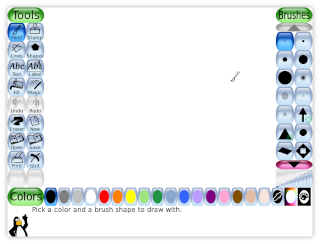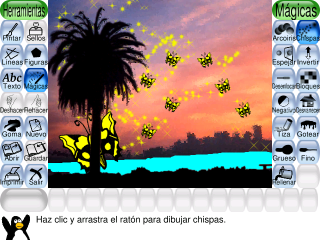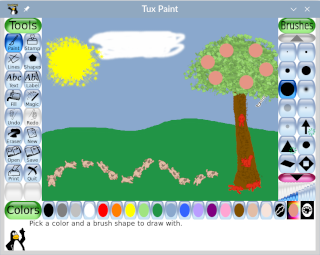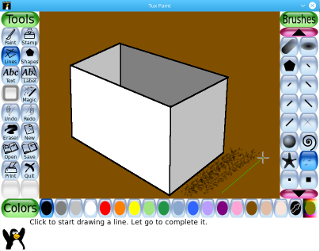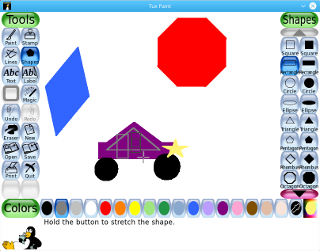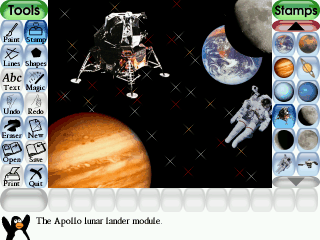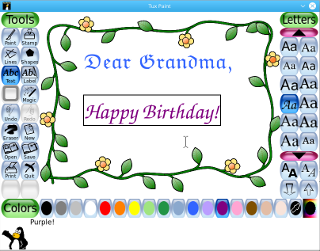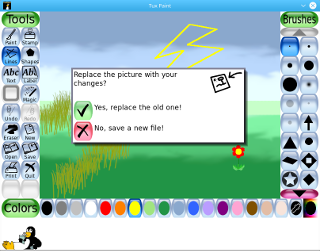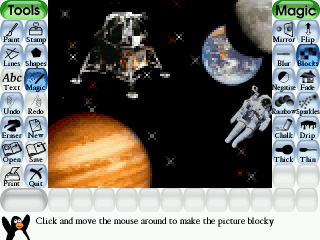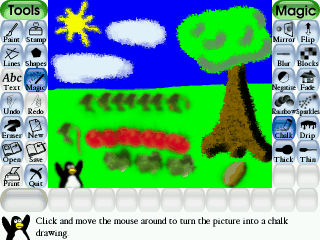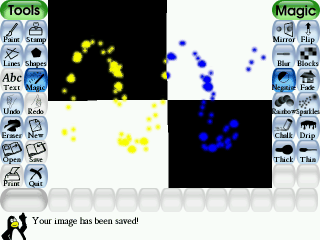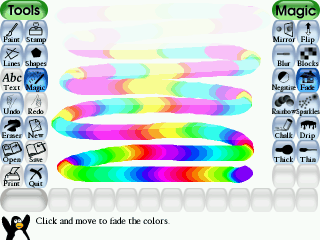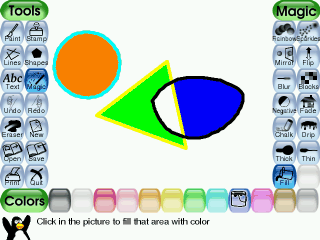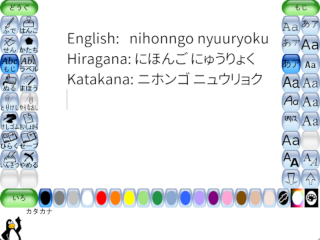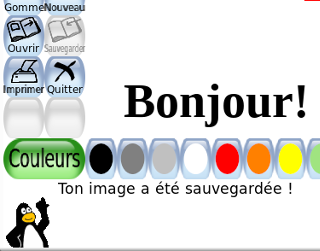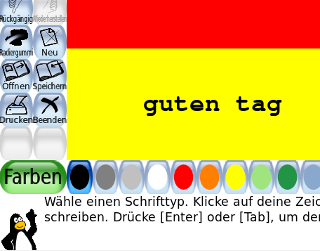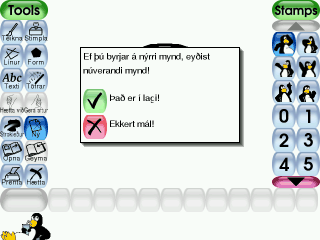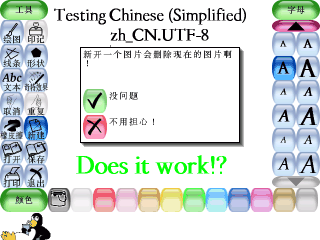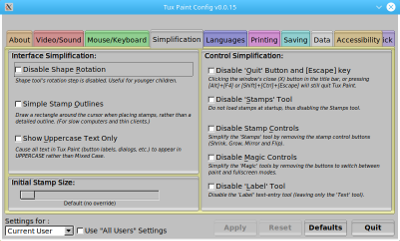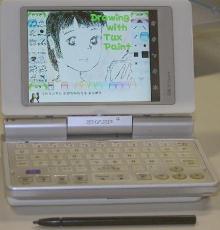This page includes various screeshots of Tux Paint's interface, and examples of features, put together by the developers. Be sure to check out the gallery for real drawings made by children and adults using Tux Paint!
(Most screenshots are of Tux Paint version 0.9.23.)
A partir de
Herramientas
La herramienta de Líneas
Líneas perfectamente rectas pueden ser dibujadas con la herramienta de línea.
La Herramienta de Formas
Filled and unfilled shapes can be drawn in different colors and at various angles using the shapes tool.
Sellos Rubber
The stamp tool allows a wide array of pre-drawn and photo-realistic images to be added to a drawing.
(Or compose the drawing entirely of stamps!)
Tinted Rubber Stamp images
La mayoría de los sellos se pueden reflejar, voltear, disminuir y aumentar de tamaño. Algunos sellos pueden ser en blanco y negro o de varios colores, como las flores.
Outer-space rubber stamp images
Muchos temas de sellos se incluyen con Tux Paint. También puede agregar el suyo propio.
Dialogos
Herramientas 'Magic'
Along with basic painting, line, and shape tools, Tux Paint includes over nearly 80 additional tools offering a variety of effects.
La Tiza y las Herramientas de Efectos Mágicos
Convierte una imagen en un dibujo de tiza, o las partes borrosas de la misma.
Soporte de Idioma
Parts of Tux Paint have been translated into nearly 130 languages:
Introducción de texto en japonés
Introducción de caracteres japoneses en Tux Paint con la Herramienta de Texto
Tux Paint Config
Tux Paint Stamps Installer
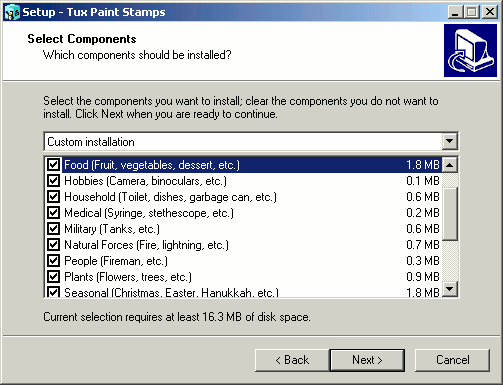
Tux Paint Stamps installer on Windows.
Tux Paint Photos
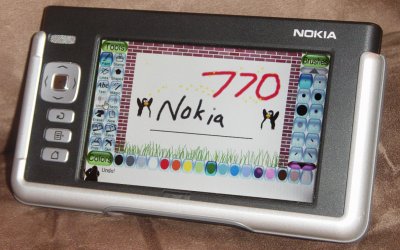
A photograph of Tux Paint running on a Nokia 770 Linux-based handheld computer.
Tenga en cuenta: La foto es una combinación de dos fotos, para mejorar la visibilidad