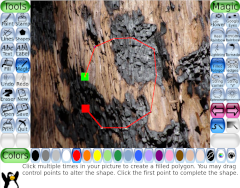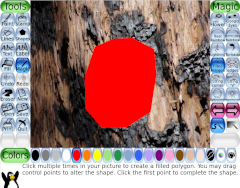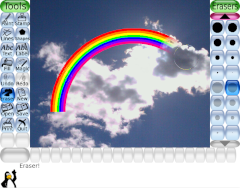Adds polygon and dither pattern tools, transparent erasers
(July 18, 2024; updated July 24, 2024) The Tux Paint Development Team is pleased to announce the release of Tux Paint version 0.9.33.
Filled Polygon and Dither Tools
A new Filled Polygon magic tool offers a way to create arbitrary filled polygonal shapes. Control points are shown, and may be adjusted prior to completing each shape.
A pair of Dither tools transform a drawing into a pattern of dots reminiscent of classic computer displays or other devices which can only show black and white.
Transparent Eraser
Expanding upon work done in Tux Paint 0.9.31 to add erasers with fuzzy edges, this release adds a set of fully transparent erasers. This allow partially exposing a background Starter or Template image (including those created within Tux Paint) for subtle fading or ghost effects.
Other Improvements
- New Brushes have been added to the "Paint" and "Lines" tools
- Brushes may have unique, localized descriptions
- The "3D Glasses" Magic tool now offers multiple anaglyphic color separation options
- Magic tools may be upgrouped, appearing as one long list
- Documentation improvements
Other improvements, bug fixes, and localization updates are also part of this release. Release notes for each component contain a complete list of changes:
A Free Download
Tux Paint is available for download, free of charge, from the project's website: https://tuxpaint.org/. Tux Paint is released under an open-source license. It does not utilize networking, and hence does not contain in-app advertising or in-app purchases, nor does it do any kind of user tracking.
Version 0.9.33 is currently available for Microsoft Windows, Apple macOS, Android, Red Hat Linux, Slackware Linux, various Linux distributions (via Flatpak), Haiku, OpenBSD, and as source code.
For further information, visit https://tuxpaint.org/. To learn how to contribute to Tux Paint, visit: https://tuxpaint.org/help/. You can also follow Tux Paint on various social media platforms; see https://tuxpaint.org/contact/#social.
###