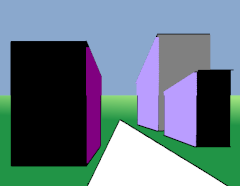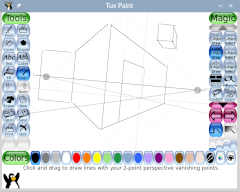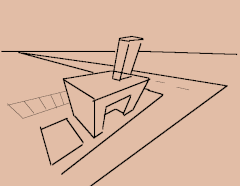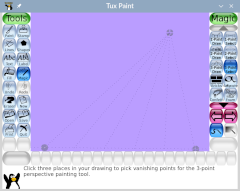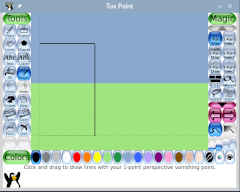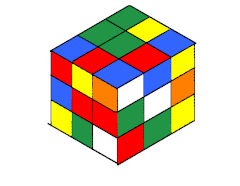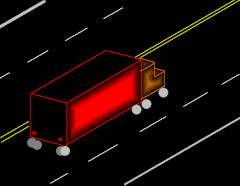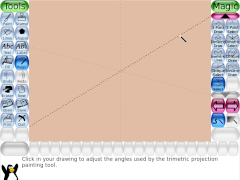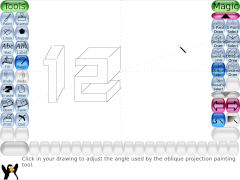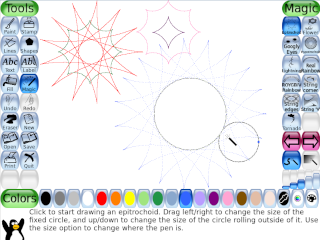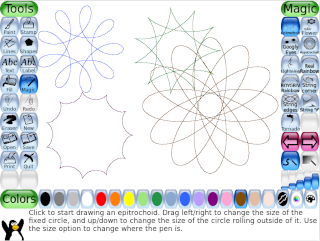Introduces Perspective, Orthographic, and Oblique projection tools; Centered Trochoid creation tools
(January 29, 2024; updated February 2, 2024) The Tux Paint Development Team has released Tux Paint version 0.9.32 which further expands its suite of Magic Tools.
1-Point, 2-Point, and 3-Point Perspective
Three pairs of new tools provide ways to easily sketch drawings in Tux Paint using 1-, 2-, and 3-point perspective, as well as adjusting the different perspectives' vanishing points. The drawing tools are similar to the Line tool, except only certain angles are possible, based on the position of the line relative to the vanishing points. For example, in 1- and 2-point perspective, lines may be drawn vertically and horizontally, but diagonally they must always be angled toward or away from the vanishing point(s).
Isometric, Dimetric, Trimetric, and Oblique
Another new set of tools provide ways to sketch drawings in an isometric projection, plus two other orthographic projections, dimetric and trimetric, as well as oblique. For the latter three, it's possible to adjust various drawing angles that each tool allows.
Epitrochoid and Hypotrochoid
Two new tools have been added that draw "centered trochoid" curves — patterns created when one circle rolls around the inside or outside of another circle. The resulting shapes are similar to those created by devices such as the Spirograph. The radii of both circles, plus the position of the virtual pen relative to the moving circle, may all be adjusted.
Other Improvements
- A new "complexity" setting allows the user's expertise level with Tux Paint (or computers in general) to dictate the complexity of certain Magic tools.
- Magic tools have been reorganized, and are no longer ordered by their localized names. This keeps related tools next to each other within each group of tools.
- Font face and size details are shown when using the Text and Label tools.
- Various bug fixes
Other improvements, bug fixes, and localization updates are also part of this release. Release notes for each component contain a complete list of changes:
A Free Download
Tux Paint is available for download, free of charge, from the project's website: https://tuxpaint.org/. Tux Paint is released under an open-source license. It does not utilize networking, and hence does not contain in-app advertising or in-app purchases, nor does it do any kind of user tracking.
Version 0.9.32 is currently available for Microsoft Windows, Apple macOS, Android, Red Hat Linux, Slackware Linux, various Linux distributions (via Flatpak), Haiku, and as source code.
For further information, visit https://tuxpaint.org/. To learn how to contribute to Tux Paint, visit: https://tuxpaint.org/help/. You can also follow Tux Paint on various social media platforms; see https://tuxpaint.org/contact/#social.
###