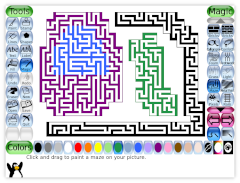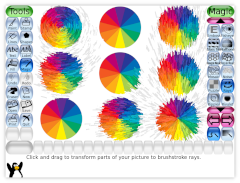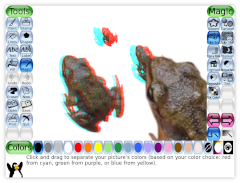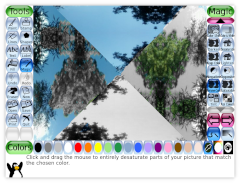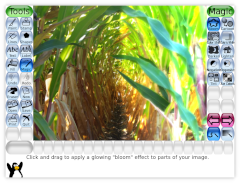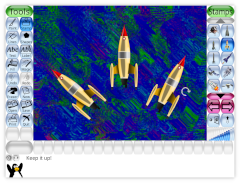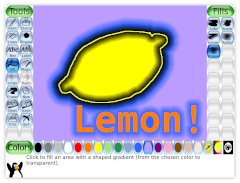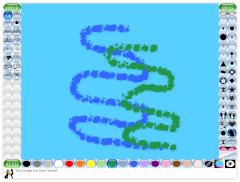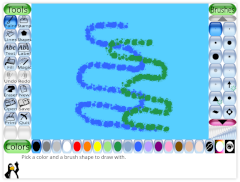(April 2, 2023; updated April 23, 2023) The Tux Paint development team has released version 0.9.29 of their popular drawing application and has expanded their social network activity.
Much More Magic
This release introduces fifteen new Magic Tools, the fun effects and filters that alter or add to a drawing: Maze generates random mazes; Googly Eyes allow artists to stick eyeballs on their masterpieces; the Fur tool "paints" fur onto a drawing; Circles and Rays both apply brush stroke effects; 3D Glasses allows creation of three-dimensional pictures that can be viewed with red/cyan anaglyph glasses, while Color Sep. separates selected colors; Double Vision simulates diplopia; Saturate and Desaturate increase and decrease color saturation; Remove Color and Keep Color completely desaturate parts of the picture that match, or don't match, the chosen color; Kaleido-4, Kaleido-6, and Kaleido-8 transform your image as if viewed through a 90°, 60°, or 45° kaleidoscope; and Bloom applies a glowing "bloom" diffraction effect.
Spinning Stamps and Shaped Fill
Tux Paint's Stamp tool, which lets users place pre-rendered imagery into drawings, now allows objects to be rotated before applying them to the canvas. As with many other features of Tux Paint, this option may be deactivated to help simplify the program's interface for younger users.
The Fill tool now offers a shaped gradient fill, which conforms to the contours of the area being filled.
Other Major Improvements
- The rainbow color picker can now take the currently-chosen built-in color, the color selected with the pipette tool, or the color created with the mixer, making it easy to apply fine adjustments to any color.
- A keyboard shortcut is now available for quick access to the Eraser tool while drawing with most other tools.
- On macOS, images deleted from Tux Paint's "Open" dialog will now be placed in the system's Trash, rather than deleted immediately.
- Tux Paint now comes with a quick-start guide that briefly explains the program's features.
- The behavior of the Shapes tool has been greatly improved.
- Options can be provided to define how template images should be scaled, positioned, and smeared when they don't fit precisely in Tux Paint's canvas. Many images that ship with the program have had such options applied.
- A new option has been added to the button size configuration setting, allowing Tux Paint to automatically choose the most suitable size for UI elements based on the screen resolution.
Various additional improvements, bug fixes, and localization updates are also part of this release. Release notes for each component contain a complete list of changes:
Tux Paint on Social Media
In addition to Facebook, Twitter, and more recently Tumblr, the Tux Paint project is now sharing announcements and artwork newly added to our growing gallery on Instagram, Reddit, and Mastodon. We also gather art created in Tux Paint from those platforms to add to our gallery, with the artists' permission. All of our social media links can be found on our Contact page: https://tuxpaint.org/contact/#social. The Tux Paint gallery can be found at: https://tuxpaint.org/gallery/.
Gallery Adds Keyword Tags
The Tux Paint website hosts an online gallery of artwork created by children and adults around the globe. A new keyword tag feature has been added to make discovering artwork drawn in certain styles, or about specific topics, easy. For example, view all black-and-white art, all drawings containing cats, or all Pokémon fan art made in Tux Paint! More tags — as well as more artwork — are being added all the time.
A Free Download
Tux Paint is available for download, free of charge, from the project's website: https://tuxpaint.org/. Tux Paint is open-source software and does not contain in-app advertising.
Version 0.9.29 is currently available for Microsoft Windows, Apple macOS, Android, Red Hat Linux, Slackware Linux, various Linux distributions (via Flatpak), Haiku, and as source code.
For further information, visit https://tuxpaint.org/. To learn how to contribute to Tux Paint, visit: https://tuxpaint.org/help/. You can also follow Tux Paint on various social media platforms; see https://tuxpaint.org/contact/#social.
###