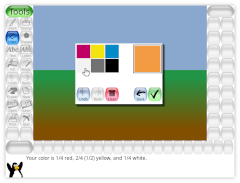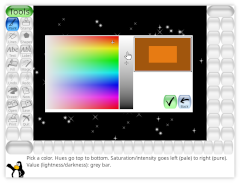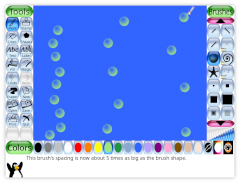Art software for kids reaches 20-year milestone, adds more ways to color, helps make a music video
(Olympia, WA, USA — June 4, 2022; updated July 7, 2022) The Tux Paint development team is happy to announce version 0.9.28 of their popular drawing software for children. This release marks the 20th anniversary of the project. A historical retrospective of Tux Paint was published in May.
More Color Choices
Tux Paint's Color palette includes a new Color Mixer option, which allows users to combine different proportions of primary colors (red, yellow, and blue) and shades (white, grey, and black) to create new colors, similar to mixing paints.
The Color Picker option, which previously offered a static palette of around sixty-five thousand color choices, now supports separate hue, saturation, and value settings, allowing users to choose from over sixteen million colors.
Also, a keyboard shortcut is now available for quick access to the Color Selector — the "pipette" tool used for picking colors from the current drawing.
Updated Drawing Tools
The Paint and Lines tools now provide a way to adjust the spacing of brushes, allowing dotted lines or smearing effects to be made. Many brushes have been given better default spacing values, as well.
Two new variations of the Zoom Magic Tool, Tile Zoom and Rush, have been added. When shrinking a drawing with Tile Zoom, it replicates the drawing across the canvas in tiles, rather than filling the canvas with a solid background color. The Rush tool blurs the results.
Tux Paint's Shapes tool now offers hexagon (6-sided) and heptagon (7-sided) polygons. For shapes which can be stretched (rectangle, oval, etc.), the aspect ratio of the shape is displayed at the bottom while you make your adjustments. Instructional information shown while using some other tools has also been expanded.
Other Improvements
Keyboard shortcuts, such as [Control]+[S] to save a drawing, are now accessed with the more traditional [⌘ Command] key when using Tux Paint on macOS. Sizing of Tux Paint's built-in on-screen keyboard has been improved. The look and feel of the user documentation has been improved.
Finally, various other improvements, bug fixes, and localization updates were also made. For a complete list of changes, see the project's various change logs:
More Artwork Examples
Over 100 new drawings have been added to the online Tux Paint Gallery in recent months. In May, a music video created using Tux Paint and Blender 3D animation software was published on YouTube: "all out of riddles" by Flying Squid (video by GabeTYJ).
A Free Download
Tux Paint is available for download, free of charge, from the project's website: https://tuxpaint.org/. Tux Paint is open source software and does not contain in-app advertising.
Version 0.9.28 is currently available for Microsoft Windows, Apple macOS, Android, Red Hat Linux, various Linux distributions (via Flatpak), Haiku, and as source code.
For further information, visit https://tuxpaint.org/. To learn how to contribute to Tux Paint, visit: https://tuxpaint.org/help/. You can also follow @TuxPaintTweets on Twitter.
###