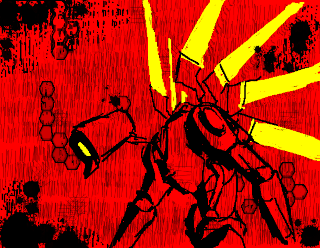ギャラリーより: V1 (from Ultrakill) by SUGARFLOW
Windows 用1にはインストーラープログラムをご用意しています。実行形式のプログラム(.exe) をダウンロードしてダブルクリックすれば、インストールが始まります。2
Windows 用の Tux Paint は、2つのパッケージに分けてご提供しています。1つは Tux Paint 本体のプログラムで、もう1つは、アドオンのスタンプコレクションです。
The installer can be run "silently", in a non-interactive mode3, useful when automating the deployment of Tux Paint to many systems at once.
📣 このバージョンの新機能については、Tux Paint 0.9.35 のお知らせをごらん下さい。
Tux Paint 及び設定ツール。 Windows 版の Tux Paint および Tux Paint設定ツール は 最新の 64ビット (' 64-bit (x86_64) 32-bit (i686) |
スタンプパッケージ(オプション) |
1. 対応環境:こちらのバージョンは Windows 8, Windows 10 そして Windows 11 といった最近の Windows システムに対応しています。
古いバージョンの Windows をお使いの場合は、Windows 7、Windows XP/2000/VistaさらにはWindows 95/98/MEに対応した 以前のバージョンのTux Paintをダウンロードできます。
2. If you would prefer not to install Tux Paint onto your Windows system, you can instead use the Tux Paint ZIP-file, which runs from within its own folder. This is also known as a "Portable" version.
3. The installers for both Tux Paint (plus Tux Paint Config.) (tuxpaint-X.Y.Z-windows-ARCH-installer.exe) and Tux Paint Stamps (tuxpaint-stamps-YYYY.MM.DD-windows-installer.exe) accept the command-line options "/SILENT" ("silent") or "/VERYSILENT" ("very silent") which can be used to install and uninstall their component without use of an interactive set-up window. This can be useful for automating installation on a collection of PCs, for example using Microsoft Intune cloud-based endpoint management solution (see https://learn.microsoft.com/mem/intune/).
ご存じでしたか? 学校の全てのコンピューターに、今すぐ、無料でインストールできます!