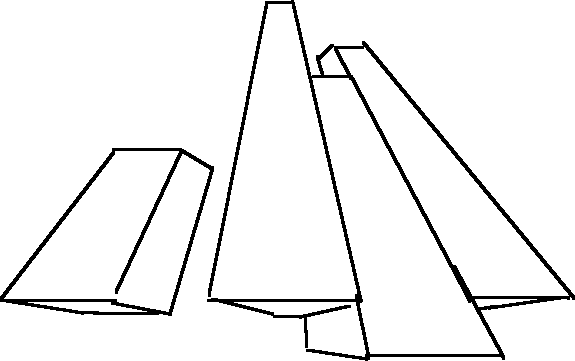
Click and drag to draw with 3-point perspective. Lines will only go towards your three vanishing points, or aligned with the "horizon" defined by two of the vanishing points. Use "3-Point Select" to choose your vanishing points (only available in "advanced" mode). In "beginner" mode, two "3-Point Draw" tools will be available, one with upwards-looking vanishing points, and one with downwards-looking vanishing points.
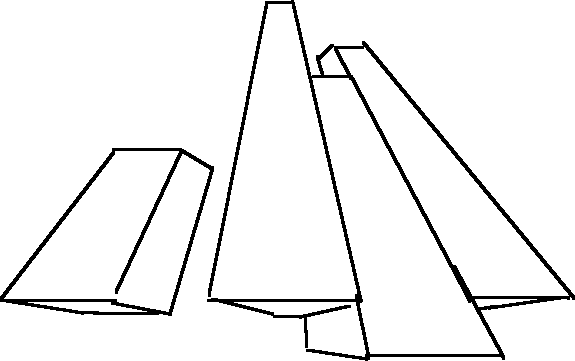
This tool is operated in a freehand fashion.
This tool offers multiple size settings.
This tool offers color choices.
This tool is not available with "complexity" (expertise level) set to 'Novice'.
See also: 1-Point Draw, 1-Point Select, 2-Point Draw, 2-Point Select, 3-Point Select, Isometric Line, Dimetric Select, Dimetric Draw, Trimetric Select, Trimetric Draw, Oblique Select, Oblique Draw, & Perspective.
Tux Paint 0.9.35